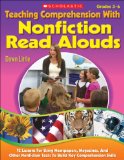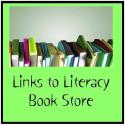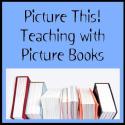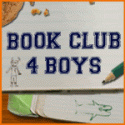I don’t usually review books here on Literacy Toolbox. Instead I tend to save book reviews for Picture This! Teaching with Picture Books. More often than not, as I read a picture book, I read it with an educator frame. In other words, how can I use this book in the classroom? And so, books I review tend to find themselves on my educator blog.
However, I have come across several books lately that I feel parents would find helpful as well. So, this month on Literacy Toolbox, I will share books or apps that I have recently read and/or played with my kids.
Bob Books App
 Technically, Bob Books isn’t a book – well, they do have books, but my children have never read them. However, when I saw they had app for the iPad, I had to download it. My children use our iPad fairly regularly, mainly for educational games and books. I knew Bob Books are pretty popular and so I felt the app would be a great tool to enhance my daughter’s beginning reading skills.
Technically, Bob Books isn’t a book – well, they do have books, but my children have never read them. However, when I saw they had app for the iPad, I had to download it. My children use our iPad fairly regularly, mainly for educational games and books. I knew Bob Books are pretty popular and so I felt the app would be a great tool to enhance my daughter’s beginning reading skills.
Bob Books were created to “guide your child gently through the earliest stages of reading.” My preschooler sat down one afternoon and played with this app. The app begins with a black and white picture and a sentence describing the picture. Children click on specific parts of the picture and then spell the word, phonetically, by dragging the correct letters to the word (which is already spelled for them) in any order. After they complete the spelling of all of the parts, the sentence is read aloud to them. My daughter enjoyed spelling the words and attempting to read aloud the sentence before it was read to her.
In looking closer, the app provides the parent with two options: phonics or letter names. The letter names option allows the child to spell the word without the letters already there. So parents have the option to scaffold the game for their children based on their developmental level. Additionally, the game provides players with four different levels. Each level becomes a little harder for the reader. My daughter played on Level 1.
On Level 2, children have to place the letters in order from left to right (not just from any direction as my daughter had played). In Level 3, the letter hints are gone and children will have to spell words from the caption. In Level 4, there are extra letters that aren’t used in the word.
This app is great for your beginning readers. My daughter is familiar with many sight words already and has shown an interest in reading. This app reinforces her interest in reading by engaging her in sight word recognition, as well as phonics. I like the fact that the app changes by level based on a child’s developmental level.
©2011 by Dawn Little for Literacy Toolbox. All Amazon links are affiliate links and may result in my receiving a small commission. This is at no additional cost to you.