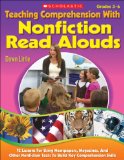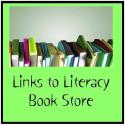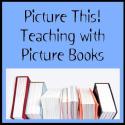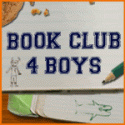It’s hard for me to believe, but my baby girl will be five next week. FIVE! She will begin kindergarten in the fall. As a mother and an educator, I have made an effort to find a balance between just being mom, yet providing learning opportunities for my children. One thing I have always encouraged, but never pushed is reading.
I have read to my children from the time they were born. Not a day goes by that we don’t read something. I believe that it’s this full immersion in language that has created readers out of my children. I never once pushed my son (eight years old, now) to read before he started kindergarten, yet he was reading above grade level when he began kindergarten – and I had no idea! I had no idea, because I simply didn’t push him, I let him learn to read at his own pace.
My daughter, on the other hand, is showing signs way before kindergarten begins of wanting to read. She is already reading a few Mo Willems books to me and she knows about fifty sight words. Again, I have done nothing out of the ordinary with my children except read to them every day. Oh, and I have also provided a print rich home for them. We have books on every floor of our home and magnet letters on the easel. And, I allow them to watch educational TV shows.
One show my daughter enjoys watching is WordWorld on PBS. I don’t mind her watching, because I know it’s educational and she is learning how letters make sounds and connect to make words. But, I do like to make connections to what my kids are reading or watching. And, actually, making connections is a comprehension strategy that they will use as they become proficient readers (so, in a way, I’m prepping them for their future reading endeavors!).
Here are a few ways we might make connections to an episode of WordWorld:
1. Make a list of the words from the episode and build our own words. For example: If Duck is used in an episode, I may create something like this for my daughter:
We saw the word duck in the last episode of WordWorld we watched. What other words might sound like duck? And then she will tell me words that rhyme with duck. I write them down in a list under the word duck and then she will determine if they are spelled the same way. This is a good way for her to learn chunks, but also begin to recognize some blends such as ch- or tr-. She also has an opportunity to begin to write words using the chunk as you see with the word, muck.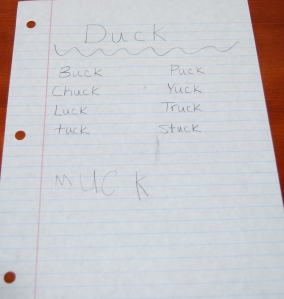
2. WordWorld also provides episode related activities on their website. I like the connections that the activities make to the actual show and the learning that continues from the hands-on fun we have. Research has shown that preschoolers learn best through play. I feel better about TV time when I know that my children are watching something educational and then we are extending beyond that TV show into more learning in a hands-on, educational way. And there are a TON of episode related activities that extend beyond the show and into the realm of hands-on, literacy learning.
3. I’m a fan of “literacy on the go.” As a child, I always had a book with me. I encourage this for my children as well, who will often bring books with them even for short car rides somewhere. However, if we forget a book and we find ourselves in a situation where we are waiting, most times one or both of the kids will ask for my iPhone. I don’t have a problem if they use my iPhone, because I have packed it with educational games and books. One app my daughter just became familiar with is “Snug as a Bug” which is an e-book app offered by WordWorld. This particular book uses the same “word things” that the show uses. She can have the book read aloud to her or she can turn the speaker off and read it herself (she isn’t there yet!). There is some interactivity in the book, which keeps her engaged. The great thing is WordWorld offers these e-books as apps on iTunes for the iPad or iPhone, but they also offer them for FREE on the Word World website. The e-books are read-aloud versions of the actual TV episode, so after reading the book, you and your child can compare the e-book to the episode.
How do you help to build a reader, one word at a time? Do you allow your children to watch educational TV? How do you connect literacy to TV?
©2011 by Dawn Little for Literacy Toolbox. All Amazon links are affiliate links and may result in my receiving a small commission. This is at no additional cost to you.